I don’t expect anyone to pay me for information or for access to tools that I think everyone should have.
If I think something is broken because it was intentionally broken by the developers because they couldn’t think of any less unethical way to make money, or a feature is accidentally broken because the developer just didn’t realize what their users needed, then fixing it should be free.
For me, I prefer to charge for things that actually make your life better, or that empower you to focus on your art instead of the none-sense involved in creating a web presence.
The internet today, especially things like WordPress, are overly obfuscated and complicated. Even experienced developers like myself sometimes have to Google individual elements on pages just to figure out where it’s coming from – is it from a plugin? Some custom CSS? Or is it a part of the Theme or something in the WordPress core?
And very simple things, like being able to change the default text “Search For Products” in WooCommerce to something more appropriate for the site, like “Search For Classes” on sites selling classes, well – it’s basically rocket science.
And it shouldn’t be.
So here’s my solution: Free information, in no particular order, about how to mangle and wrangle your website to make it do what you want, and to highlight the things that are important to you.
I will add more as time goes on, because frankly I’d rather just come here to look for my standard install list than have it stored anywhere else – but if you have any questions that you’d like me to tackle, or have any plugins that you want me to look at, please don’t hesitate to write.
Essential (and free) WooCommerce Plugins
If you’ve installed WooCommerce, your problems have only just begun. Here’s a few plugins that can help you get what you want:
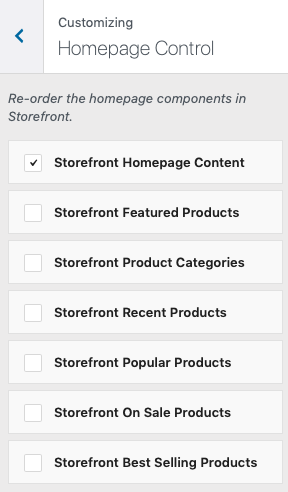
Homepage Control
(More than 40,000 installs – Free)
Any site that uses WooCommerce and Storefront is stuck with the same standard list of “Your Products” – Featured Products, Recent Products, Popular Products, etc, etc. More than anything I think this makes all of sites using these tools look the same.
Homepage Control adds a “Homepage Control” customizer to your Customize menu that lets you determine which WooCommerce product widgets appear on your front page, and allows you to change their order if you would like.
For me, the best thing about this is that I can completely disable ALL of the WooCommerce product widgets and replace it with my own custom product listings (reminder to me: describe how to do this), turning the front page into a really private expression of the store itself.
Think I’m kidding? To the right is a screenshot of my standard setup – EVERYTHING that comes default in WooCommerce and Storefront is disabled except for the Homepage content that I created. This way what visitors see is only what my client specifically wants shown, and nothing else.
If you want your front page to show JUST those things you want on your front page, in JUST the way you want them shown, this plugin is your friend.
Essential (and free) Storefront Plugins
If you’re using WooCommerce, then you should at least try Storefront as your theme. If you’re using something else, odds are it’s a child theme of Storefront, and if you’re breaking the rules then you should first find out what those rules are.
For me, Storefront is a little like an empty vendor space in a brick and mortar mall. You’ve got your front window, the front door, and a cash register. But the shelving, floorings, ceilings and lighting are all up to you – but there’s only one kind of mall approved shelving, and it’s their flooring, and things like where you hang lights and where the bathroom can go is tightly managed by the mall. On top of which, there is one and only one place where your cash register is allowed to sit.
Once you start working in it you’ll find that there’s one and only one way that Storefront likes your store to look – just like everyone else’s store.
Despite those limitations, Storefront can be made beautiful, and can express your unique vision.
Here’s how I tear up that tile floor and knock out the walls that prevent me from saying what I want to say in WooCommerce + Storefront.
Storefront Footer Copyright Text
(More than 200,000 installs – Free)
Most entrepreneurs and artists want to make sure that their copyright information is correct on their site. From people who want to have something other than a blunt ©, from CC0’s to people with ®’s to protect, being able to edit the copyright information on the footer is a huge plus. This plugin will let you do that. Please use it for good – if you are using someone else’s themes then removing their copyright is probably something you should avoid, if only to keep your Karma clear.