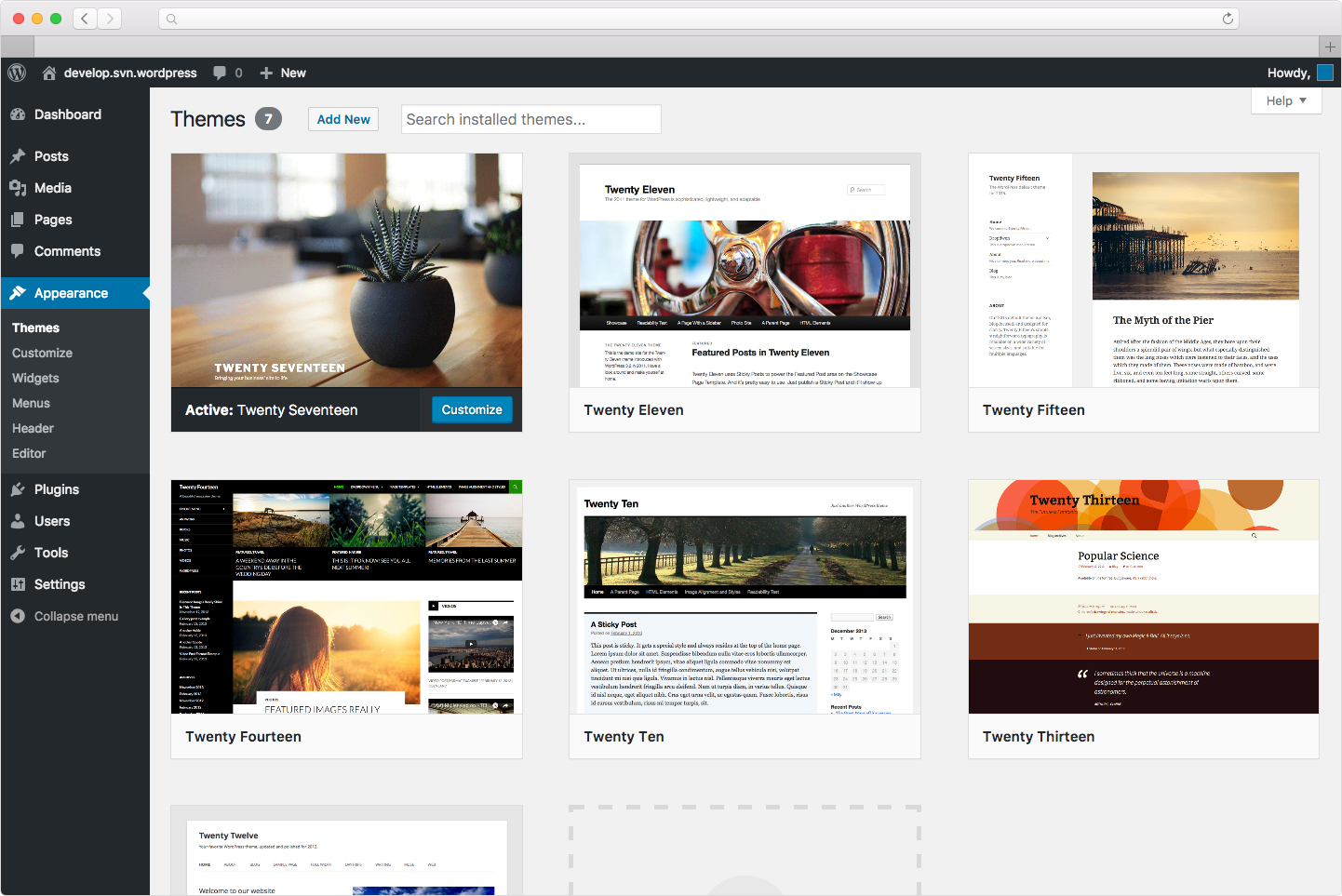
WordPress is used by a lot of my clients, and as with any CMS it’s very important to stay up to date with the latest releases.
The release notes are available in the usual place, and here’s my experience with the upgrade.
Overall, I think everyone should upgrade if you are currently using any older version of WordPress.
Brand New Widgets!
Most of you have some sort of widgets on your site highlighting video, music, products, or other things that you want to have set off from the main content – presented very much like your own advertisements.
Today a lot of that is created using raw text widgets with a ton of hand-cut code in it.
This release’s new Image/Video/Audio/Rich Text widgets allow you to add or link that content without having to create your own wheels from scratch.
I’m going to be using these ALL OVER the place!
Links Are Easier To Edit!
We’ve all been stuck trying to grab just the right portion of a string of text to edit or add a link – and we’ve all given up and gotten some coffee before trying again, or have simply re-typed the entire string because WordPress just couldn’t figure out what we wanted.
This release promises smarter “link boundary” detection, which hopefully will put an end to that struggle.
I haven’t run into the problem since updating, so I’m still looking to see if this is delivering on its promise – but I’m willing to give it a chance to be great.
Other Stuff
Nearby WordPress Events is a new dashboard feature that will tell you if there are WordPress “events” (not even sure what that would be) near you. I’m doubting this will even function for me outside of the Twin Cities, but if I ever find myself sitting in a coffee shop with absolutely nothing to do that day I might check it out.
“Accessible” Admin Panel Headings – New CSS promises to streamline the admin experience, especially if you’re using assistive devices.
New Media Widgets API – As a part of the ongoing move to the REST API schema, three new media widgets have been added that share a base class that covers most of the interactions with the media modal – bt now all. This class will make it easier to create new widgets, but it means that some older ones are going away.
WARNING – IF YOU USE WMV/WMA!
Core Support for WMV and WMA files has been dropped – With the addition of the new Media Widgets API, if you use WMV or WMA on your site you’ll have to live with the new default of a “Download” link, or find a plugin to do what you need.